There has never been a better time to start learning the guitar.
Technology has provided us with easy access to wonderful resources and tools that were inconceivable even just a few years ago.
When I first started learning the guitar as a teenager, my teacher would recall how during the 1960s he learnt songs by ear using his father’s LP player. He would find the part he wanted to learn, drop the pin onto the LP and then try to work out the guitar solo or riff by ear.
He would then have to repeat this process over and over again in that specific section of the song, until he had it memorised. I was told that he quite quickly wore through his father’s LP collection…
Even when I started learning the guitar 20 years ago, the options I had were much more limited than they are today. I had to buy tab books of my favourite songs and use instructional DVD walkthroughs of songs for more complicated material.
Now, guitarists can access all of this material at the click of a button.
In fact, with so many wonderful resources out there, the new challenge for guitarists is working out which are the best and most useful tools and resources available.
If you are feeling a little lost here, then in this article I will cover 5 wonderful tools that I think can make learning the guitar a smoother, more effective and more enjoyable process.
These are tools that I have used and continue to use personally, and which I often recommend to members of The Blues Club and to players that I coach on a 1-2-1 basis.
So with that in mind, let’s get into it.
Here are 5 of my favourite guitar learning tools and how you can use them to streamline your practice and playing:
Vidami Blue Video Looper Pedal
The Vidami Blue pedal came onto my radar earlier this year, and it is a truly wonderful tool.
The pedal is designed to make online learning easier, more effective and more enjoyable.
The pedal has 3 different modes – the Video Looping Mode, the Page Turning/Tab Mode and the Digital Workstation Mode.
If you like to watch instructional content on platforms like YouTube, The Video Looping Mode will totally transform your learning experience. You can use it to:
- Start and stop the video you are watching
- Fast forward and jump back
- Loop difficult sections that you are working through
- Slow the video down or speed it up to any pace that suits the song you are learning and your playing level
You can control all of this with a simple click or two of the pedal.
Gone are the days in which your practice flow is continually broken up by having to put your guitar down, pause, find the right section on the video, press play and pick your guitar back up again.
You can control everything through the pedal to stay in the playing flow and streamline your practice. You don’t have to keep interrupting your practice by fiddling with video, which helps to save your time and will ultimately help you progress more quickly.
The other 2 modes offer a similar experience.
In the Page Turning Mode, you can use the Vidami Blue to scroll and turn the pages of tabs and songs you are working through on sites like Ultimate Guitar (more on this below).
Similarly, the Digital Audio Workstation Mode will help you manage your workflow when you are working in DAWs like LogicPro and Studio One.
The final and very useful feature of the Vidami Blue is their control centre. Here you can access all of the platforms with which they are compatible, and you can use the pedal with local files on your computer.
In this way, you can slow down backing tracks, videos of playing or even recordings of coaching sessions.
I typically send recordings of my coaching sessions to the players that I work with, and this is a very helpful feature that they can use to slow parts down and look at their playing at a slower pace.
I am a proud partner of Vidami.
So if you enter the code HappyBluesman10 when checking out on their site, you can get 10% off the Vidami Blue pedal, along with any other of their other products.
Soundbrenner Wearable Metronomes
In my experience, building a very strong sense of rhythm is one of the biggest challenges for most guitarists, and especially for those earlier in their learning journey.
It is also particularly challenging for those players who are mostly practicing alone and who are not gigging or jamming with other musicians.
If you fall into this group, then it is important to work on your ability to keep time and play with rhythmic accuracy.
This will make everything that you play sound better, and put you into a position where you can jam and play with others in the future, should you so wish.
To develop this kind of rhythmic accuracy, you need to use a metronome.
If you haven’t yet come across one – a metronome is a device that creates an audible click or beep at regular intervals, which you control. This click is measured in beats per minute (BPM) and you can adjust this up or down.
So as an easy example, if you set a metronome at 60 BPM, it will click or beep once every second. If you set it at 120 BPM, it will click twice every second.
Most metronomes typically allow you to go down to a tempo as low as around 30 BPM, and all the way up to around 210 BPM.
Metronomes are a fundamental tool that I believe are essential for developing as a musician.
However they are not without their drawbacks. Specifically, they can make practice frustrating, and are usually quite annoying to listen to – both for you, and also for any family members who might be within earshot of your practice routine.
It is for this reason that I am such a fan of Soundbrenner’s wearable metronomes. Put simply, they have totally revolutionised the experience of using a metronome.
With these wearable metronomes, there is no click or beep to keep you in time. Instead, you feel a rhythmic pulse throughout your body.
Whenever I coach blues guitarists on a 1-2-1 basis, I often talk about locking in with the ‘feel’ of a track, and with the Soundbrenner that is exactly what happens.
There are two main different Soundbrenner options from which you can choose:
The first of these is the ‘Pulse‘. This is their original wearable metronome and is more simplistic in design. You can use it as a regular metronome, except it emits vibrating pulses instead of a click or beep.
The second is the ‘Core‘ and ‘Core 2‘, both of which are more advanced tools.
These also function as vibrating metronomes, however they come with practice trackers, tuners and decibel meters. These also function as smart watches – showing the time, and providing notifications.
With both the ‘Pulse’ and ‘Core’ options, you can use larger straps to attach them to your leg, chest, or ankle. In this way you can wear them wherever feels most comfortable for you.
So, if you would like to improve your sense of timing but you haven’t had much success with traditional metronomes, one of these wearable options could make a brilliant choice.
Ultimate Guitar Pro
I am a huge advocate of learning songs.
There are two reasons for this:
Firstly, it is both enjoyable and motivating to play the songs of your favourite guitarists. Unless you are a professional musician with professional obligations, fun should be at the centre of your playing and practice routine. Learning songs ensures that this remains the case.
Secondly, learning songs will do a huge amount to help your progress. You will learn different techniques and encounter a variety of ideas and approaches.
If you have any ambitions of creating your own music – either through improvisation or songwriting – learning songs will provide you with essential reference material that will make that process much easier and more productive.
There are a number of different ways of learning your favourite songs. Of these, learning through tabs remains one of the most popular. This is largely because tabs do not require you to read music.
As such, compared with learning from sheet music or working songs out from ear, tabs make song learning much easier.
Yet whilst this might be the case, learning through tabs does not come without its challenges. If you are using traditional tabs, you also have to use your ear. The numbers on the page simply tell you where to place your fingers on your guitar, and provide no information about rhythm.
However it can be difficult to work out exactly what is going on when you are dealing with all of the variables in any given song. This typically includes multiple instruments of different types, overdriven and effects laden guitars and potentially different tunings.
Not only this, but there will often be fast or complicated sections that are always difficult to decipher by ear. So again, the fact that the guitar part you are trying to learn is not isolated makes this much more difficult.
Ultimate Guitar Pro helps to solve this problem. It is an online and interactive tab player, which allows you to:
- Play the song you are learning and read the tabs at the same time
- Isolate the guitar part you are working on
- Slow the track down to a tempo that works for you. You can go as low as 10% of the original tempo
- Loop the complicated sections you are working through
In this way, you can zone in just on the part you are trying to learn, and can slow everything down to a pace that works for you.
Not only this, but Ultimate Guitar offers very high quality ‘Official’ tabs, which are put together by their company. This stops you from having to search all over the place for accurate tabs, and gives you the confidence that you are spending your precious practice time correctly.
At the time of writing, Ultimate Guitar Pro offer ‘Official’ tabs for almost 30,000 popular songs across different genres. There are also official tabs for a huge range of iconic blues songs.
Looper Pedals

When I coach guitarists, I always encourage them to try and practice in a musical context.
It is quite easy to create little licks or fragments of chord progressions when you are playing alone. However, placing these into a real musical context is much more difficult.
From a lead guitar perspective, when you start to solo over chords that have a rhythm and tempo, you have to think carefully about your timing, note choice and phrasing. You can’t just noodle aimlessly.
Rhythmically, the challenge is even greater. To turn a few chords into something coherent requires you to listen to the flow and resolution of your progressions. You have to work to piece those chords together from both a harmonic and rhythmic perspective.
Regularly using a looper pedal will help you to develop both of these skills, and make you a better and more well rounded musician.
You can’t just stick a backing track on and start to solo. With a looper you are responsible for the whole composition from start to finish.
You have to create the progression yourself and lay those chords down rhythmically and accurately, before then adding a melody or improvisation on top.
As a result, I regularly recommend looper pedals and find that they are both a very useful and enjoyable tool to include in your practice setup.
There are hundreds of different looper pedals out there with a wide range of features.
Some of these pedals are very simplistic and give you the option for just creating a small number of loops with a couple of layers. Others are more complex and provide you with the option to create and save more loops, as well as to add in other instruments to create a more ‘band like’ feel.
A few different options to consider are as follows:
The right option for you will of course depend on your budget and the level of technical complexity with which you feel comfortable.
Having said that, I personally favour pedals that allow you to save multiple loops. In this way you can have a number of loops going at the same time in your practice routine.
Band In A Box
If you are well acquainted with looper pedals and with creating your own chord progressions, I would recommend Band In A Box.
This is an amazing tool that can help you create your own backing tracks, develop a deeper understanding of music and craft more interesting and complex compositions.
To start, all you need to do is type in the chords that you would like to use in your progression.
From there, Band In A Box will generate a full song around that progression including instruments like piano, bass, drums, and strings or horns.
These instruments are put together from recordings of real musicians. As such, it doesn’t feel like you are playing along to digital MIDI style instruments; you get that real band feeling.
You can use the tracks that you have created to jam over and improvise, or you can use them as a starting point for more complete compositions.
In this way, Band In A Box will make you a better soloist, as you are playing along in as real a musical context as possible, without jamming with other musicians. You can also alter the feel and tempo of these tracks to develop your skills improvising in a range of musical contexts.
With regards to composition, Band In A Box can help you to develop a deeper understanding of music and songwriting. You can easily see how chord progressions are structured and which chords appear in different keys.
Not only this, but you can quickly add more complex chords into your compositions and test out how they sound. In this way you can start to become a little more ambitious and experimental in your songwriting.
So, if you are interested in creating your own music – whether that is for backing tracks or songs, I would highly recommend Band In A Box.
Links
Some of the links embedded in this article are affiliate links. As such, if you buy one of the pieces of gear I recommend, or an item from the same store after clicking one of these links, I will earn a small commission.
I never recommend pieces of gear that I wouldn’t use myself, and I include these affiliate links to ensure that I can keep this content free. If you have any questions, please feel free to reach out to me on aidan@happybluesman.com.
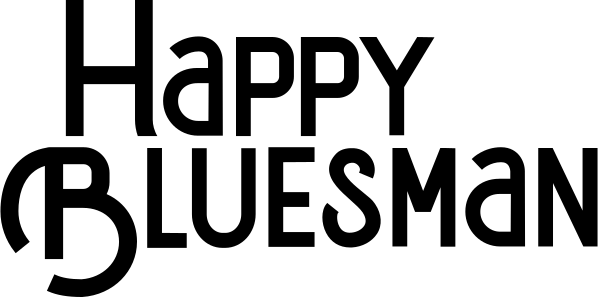



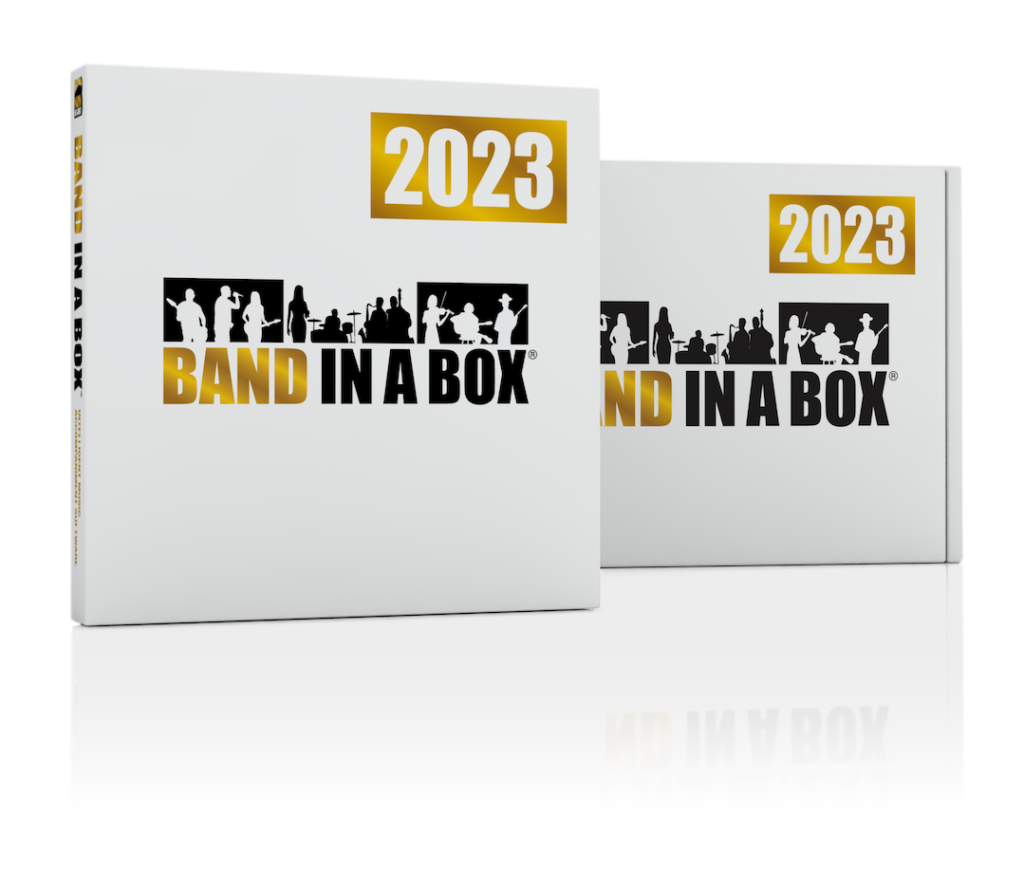
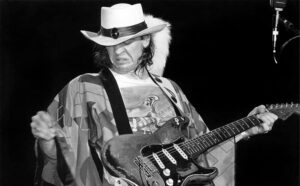
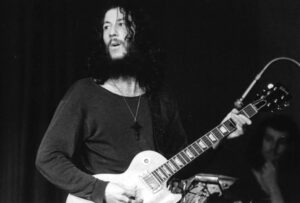


Responses
Hi
I have a trio box. Mk 1. And a metronome.
Would a trio box be able to be used on the streets compared to the band in a box